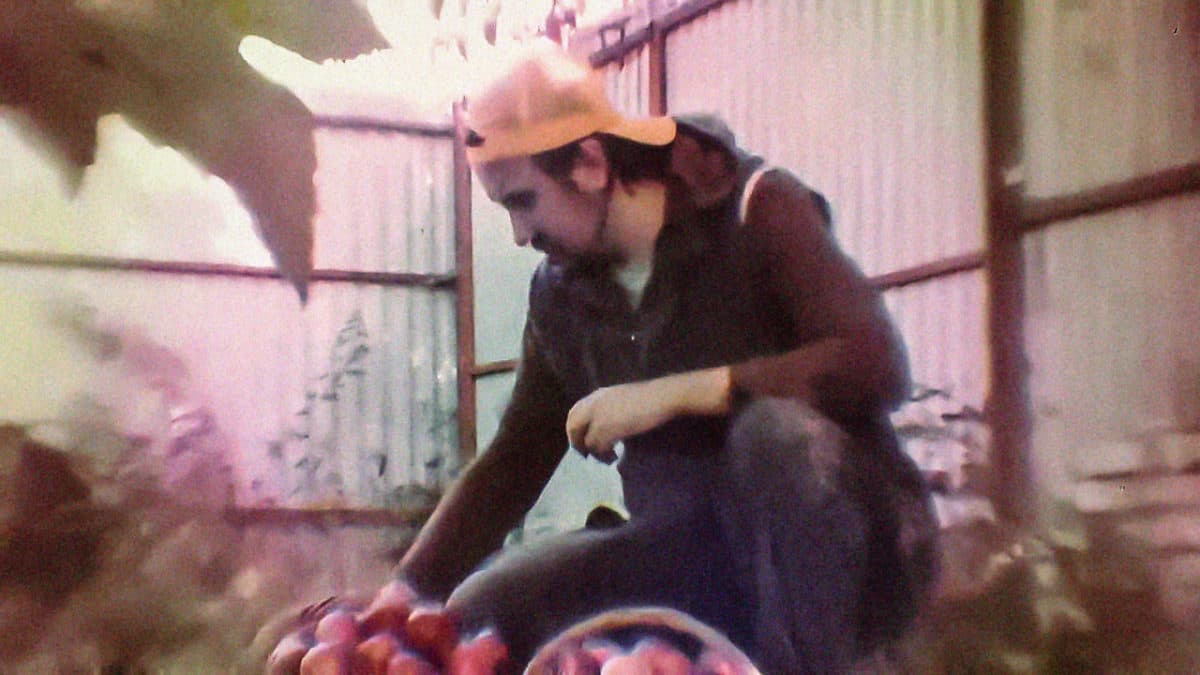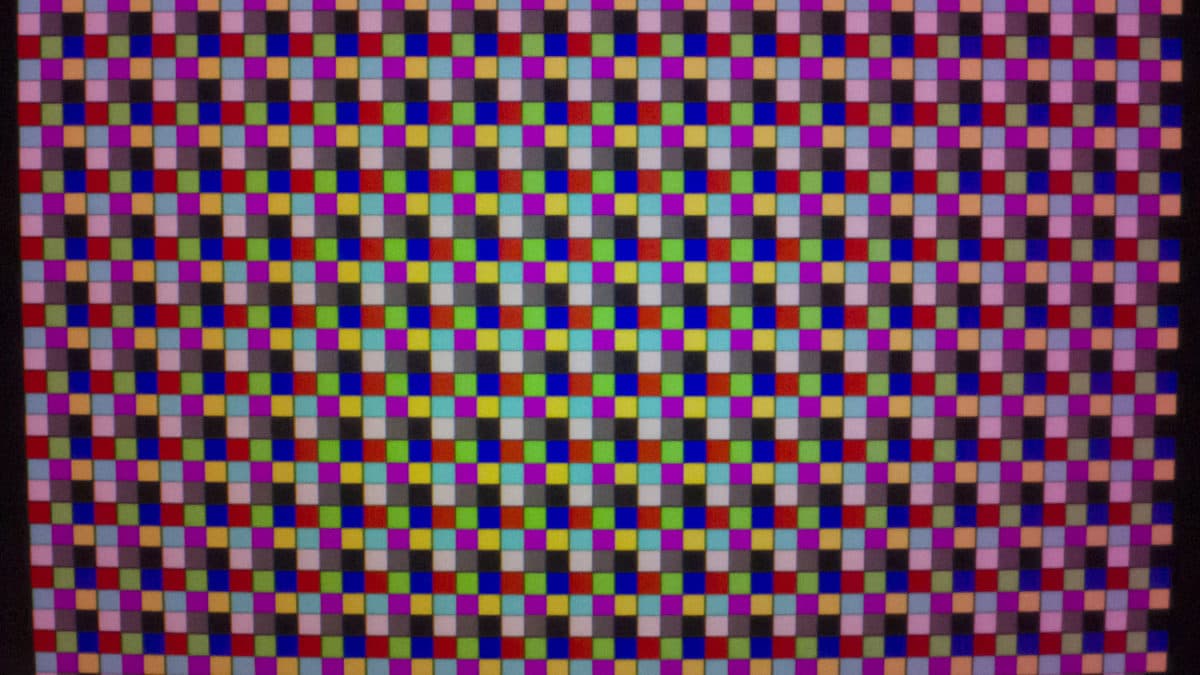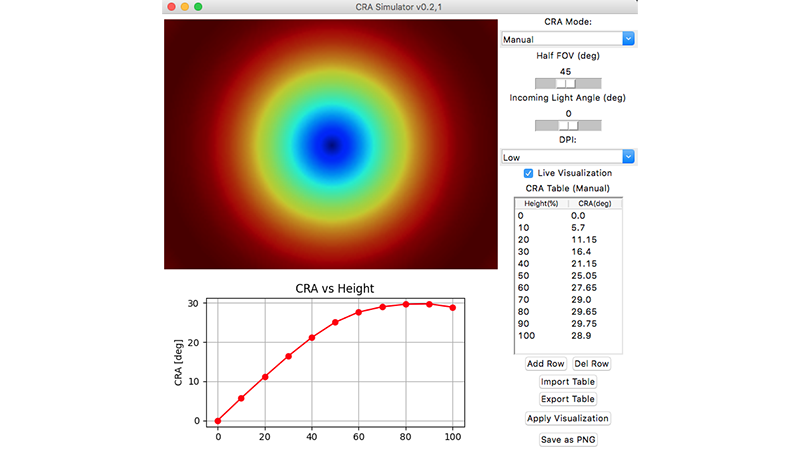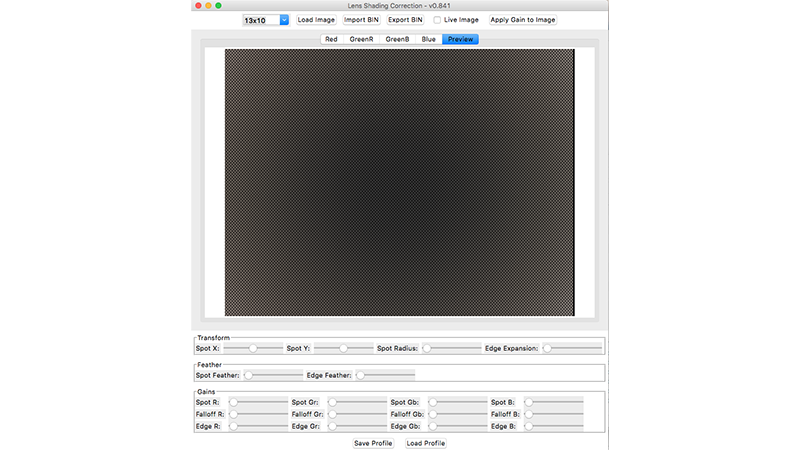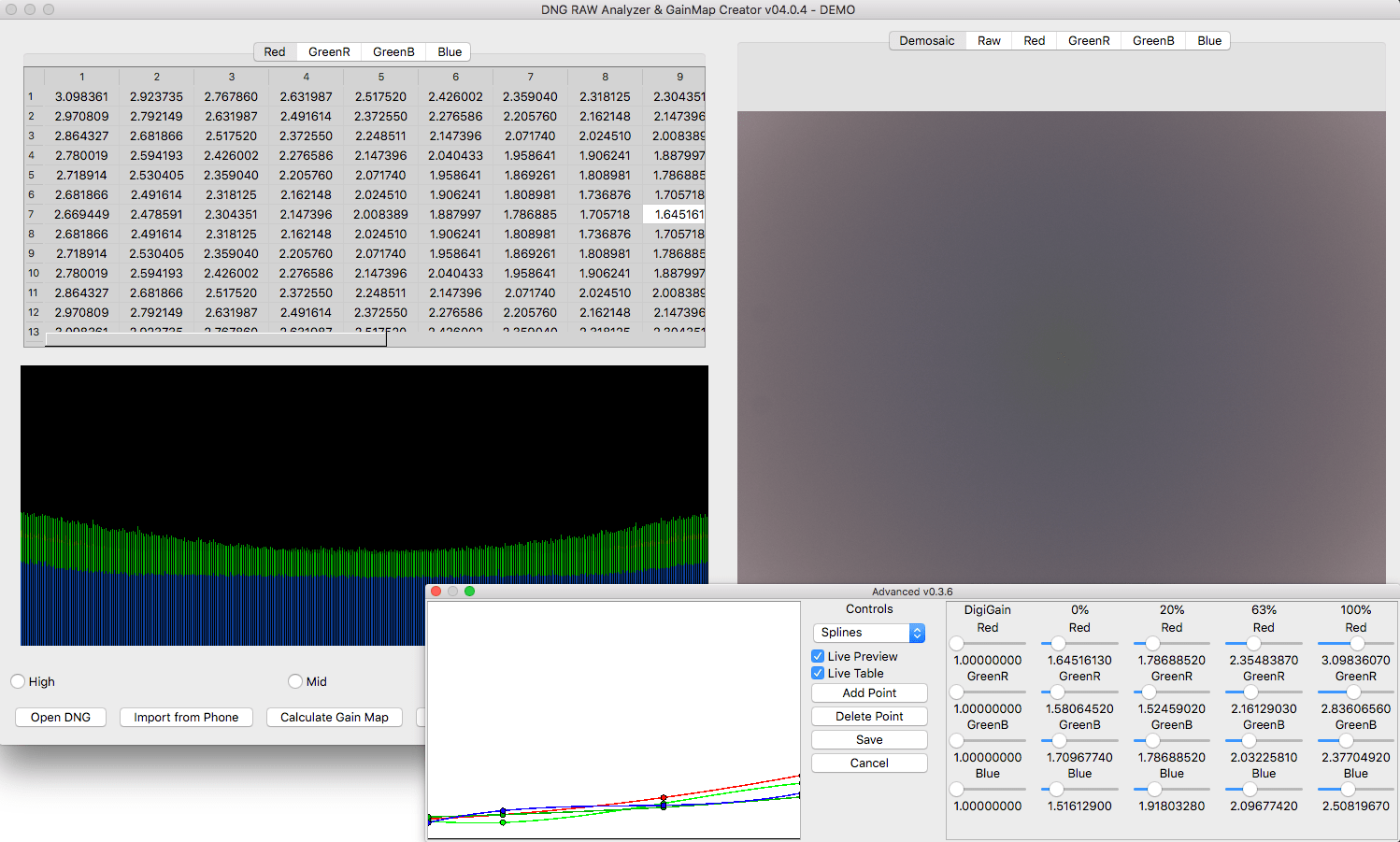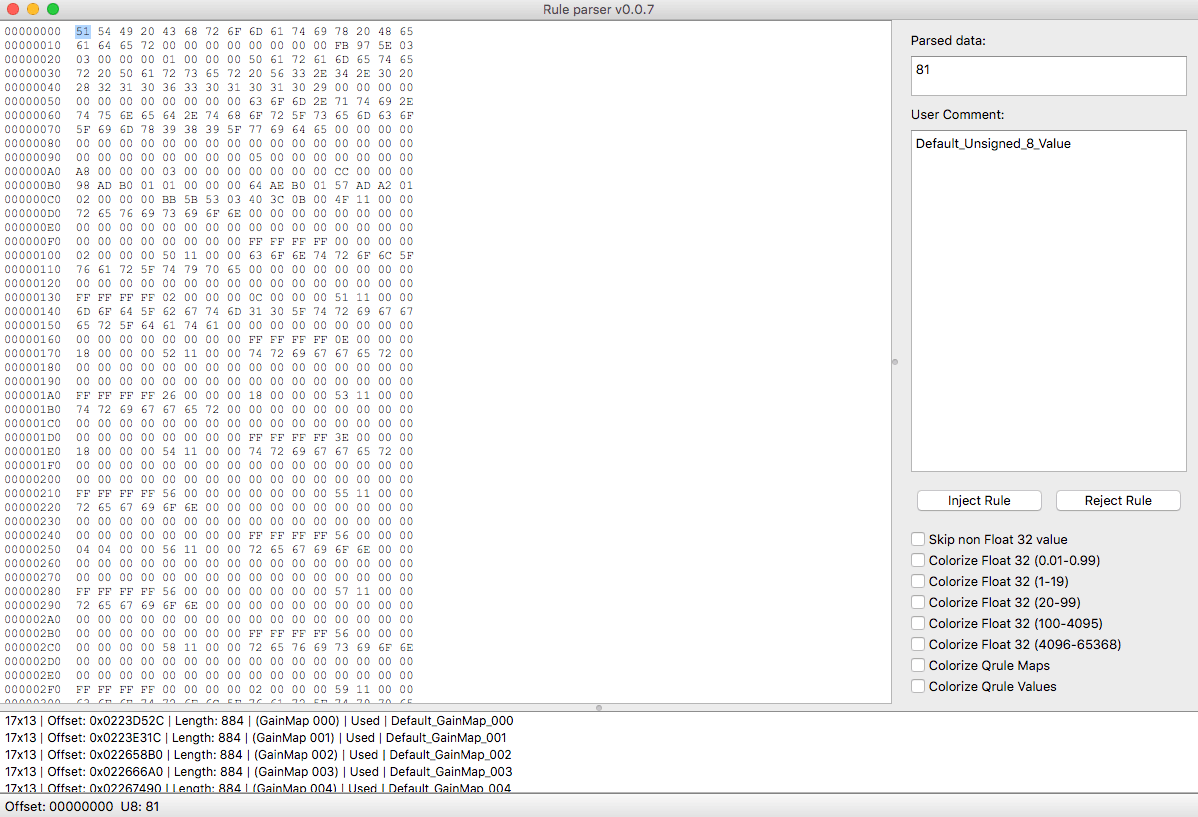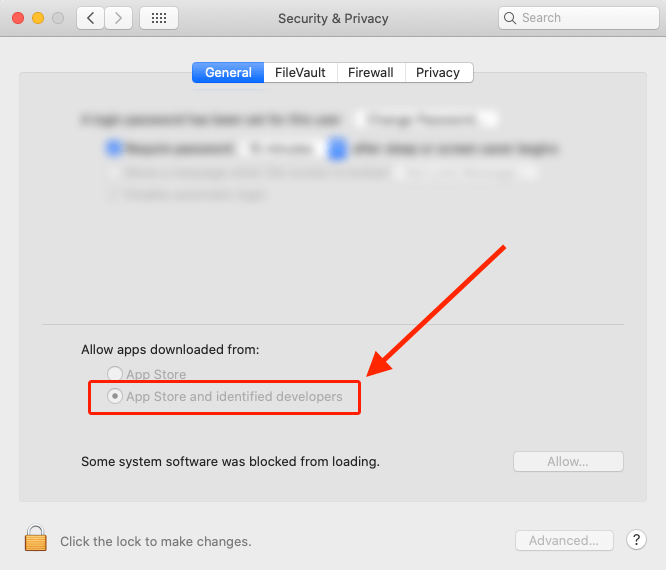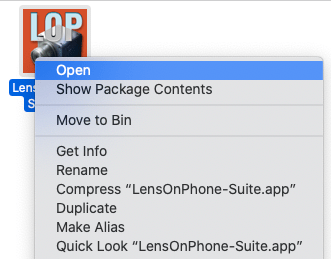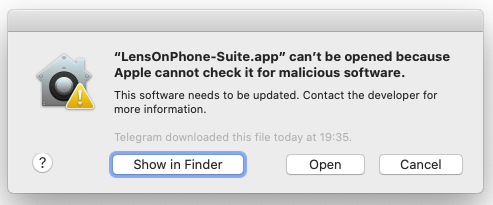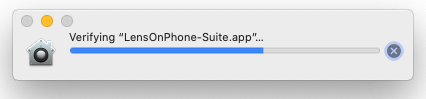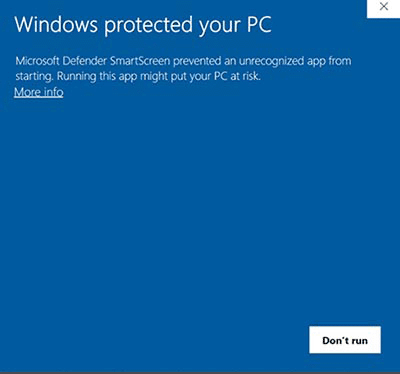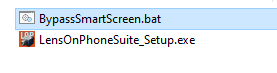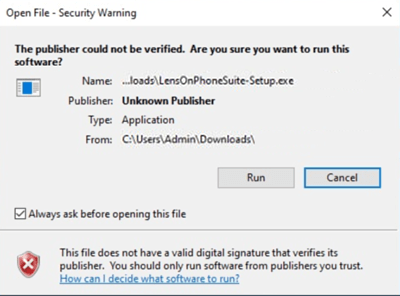A story kept under wraps
It all started when we wanted to put “real” optics on action cameras — ones that give freedom: a different pattern, depth, softness/hardness, beautiful bokeh. The small form factor and affordable price attracted us, but we immediately ran into a limitation: action cameras did not have full-fledged manual control. Where on DSLR and digital cinema cameras you choose the shutter speed, aperture, ISO yourself, action cameras did everything “for you”.
With the implementation of Camera2 API in Android, the situation changed: manual parameters became available, and most importantly, many phones learned to save RAW (raw data from the sensor without “cosmetics”). This is the entry point from which our story began.
Why smartphones have trouble with RAW:
- Honesty is important here: mobile RAW is about big data.
- Secondly, in practice, phones most often record 10-bit RAW. Even if the sensor is capable of 12-14 bits.
- Thirdly, raw data is heavy. It must either be recorded very quickly, or "compressed", or both. When everything is good, you get an incredible reserve of color and dynamic range. When it is bad, you are limited by the memory speed and see frame drops.
Internal memory in different phones can have different speeds. Old devices with eMMC can give 100-350 MB/s, modern ones with UFS are noticeably faster. Connecting an external SSD via USB 3.x already brings the recording to the region of hundreds of megabytes per second. According to our observations, for stable 4K RAW it is comfortable to have about 750 MB/s, and 8K can require up to 2.3 GB/s. This is not a dogma, but a guideline: the exact numbers depend on the frame rate, bit depth and the specific codec/package.
Plus, there is competition for resources: the system does a lot of background work in parallel. On rooted devices, where you can disable unnecessary things, the situation improves noticeably.
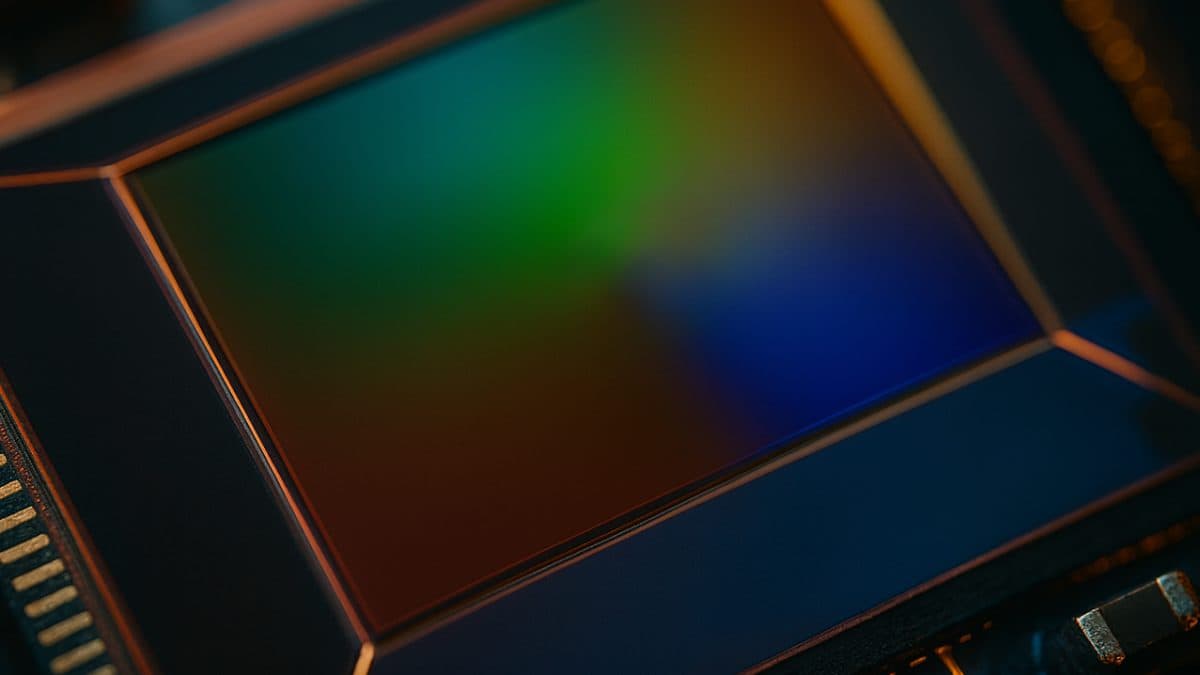
Why are sensor data so interesting to us? RAW saves what the sensor saw, without noise reduction, sharpening, and “enhancers.” Yes, with such material, you decide for yourself how to process it.
It is important to understand: if you simply “tweak the color correction” after the fact, then you are already working with a finished RGB image. But calibration is needed before demosaicing, where the data is still “raw” and not mixed.
That is why we decided to create utilities to study the problem and fix it. We have put together a package of utilities that repairs the image where it is born:
- Vignetting and shading correction: we build soft gain maps for each channel, equalize the drop in brightness to the edges and carefully return the lost “green” so that the pink tint disappears.
- Coordination of correction with optics: the software adjusts the “expectations” of the sensor to your specific optics.
- Work in linear RAW: all edits are made before any “beautiful” processing. Minimum ISP intervention: where possible, we bypass the built-in “enhancers” of the smartphone to look at the real result of our edits, and not at a lollipop made of algorithms.
In normal cases, this eliminates the problem of "pink corners" by 80-90% without losing naturalness. The key is that the correction is done before demosaicing and takes into account your optics.
How to calibrate:
- Shoot a flat scene - uniform background, several exposures, color temperatures.
- Extract channels directly from RAW (even before assembling into a color picture).
- Build maps: smooth gains across the field for each color; carefully work with the center and edges.
- Check on real frames: make sure that the corrections work not only on the test scene.
- Implement: write maps where they will be applied correctly (in our own pipeline or in system profiles - where it is possible and safe).
Why we even got into firmware:
- Let's start with the fact that Android is an open operating system from the start. Standard profiles are not designed for your custom optics. Smartphones have many levels of automatic processing. They create a "gloss" that most users like - but for those who value texture, skin tone and natural transitions, such a picture often looks "plastic". We wanted to bring back naturalness and predictability. This took time, experiments and careful edits - but the result was worth it.
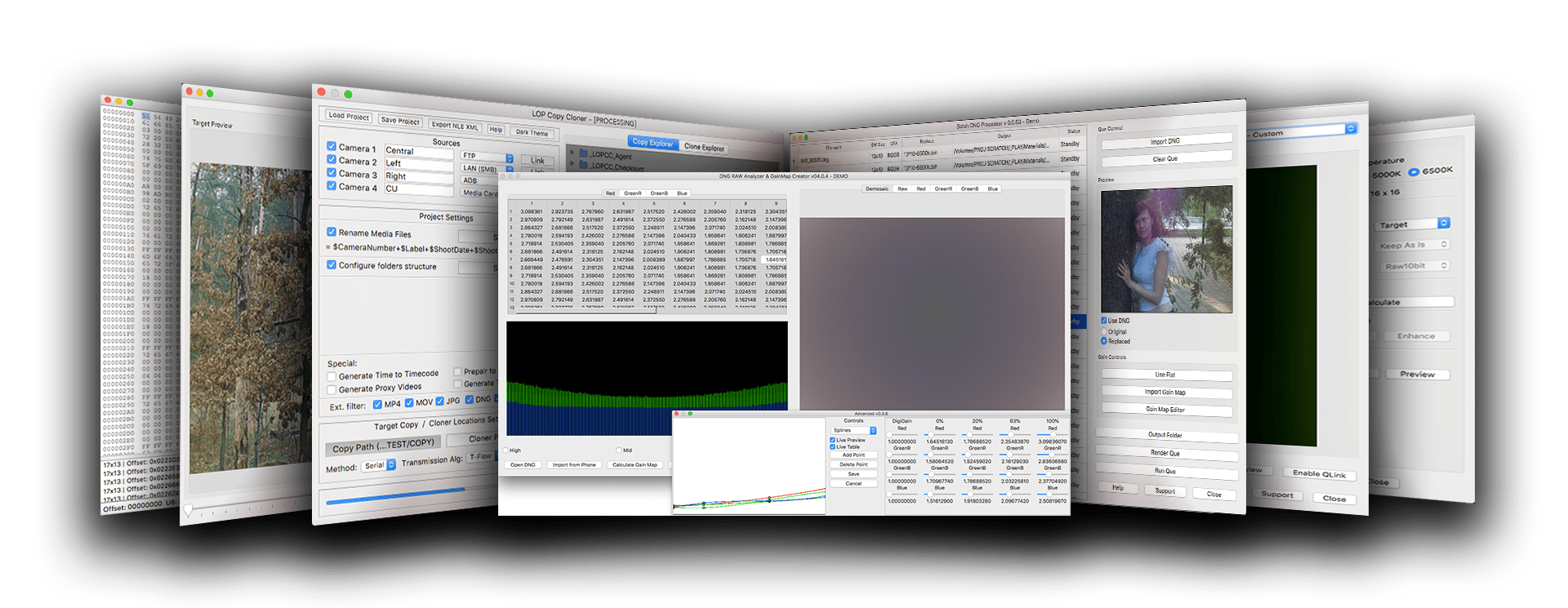
What's included in the package:
- Tools for calibrating shading and color shading for your optics and sensor.
- Utilities for working with RAW: loading, normalization, applying maps before demosaicing.
- Viewers and export without intrusive ISP "cosmetics".
- Examples and instructions to repeat the process yourself and safely.
This is not a "magic button".
This is a set of neat tools that give you more control.
Who is this all for:
- For camera operators and videographers who want natural color and a stable picture from frame to frame.
- For enthusiasts who are interested in installing non-standard optics and understanding why the frame looks exactly like that.
- For creators of modules and attachments who experiment with form factors and want to get the most out of the sensor.
What global processes do we expect to see in the near future? Modular solutions are making a comeback: replaceable camera modules, bayonets, interchangeable lenses — all of this is becoming a reality again. Memory and interfaces are accelerating, which means that honest mobile RAW is becoming more and more achievable. Will a phone be able to write 12–14 bits tomorrow? Some are already close, some are cautious. We believe that we shouldn’t wait for this to be turned into a “feature” for the sake of marketing. It’s much more interesting to raise this topic: to explore, experiment, and share findings.
Our package is exactly about this. It was born out of a desire to expand control and naturalness. If this philosophy is close to you, welcome! We will be glad to receive feedback, test your scenarios, and make joint improvements.